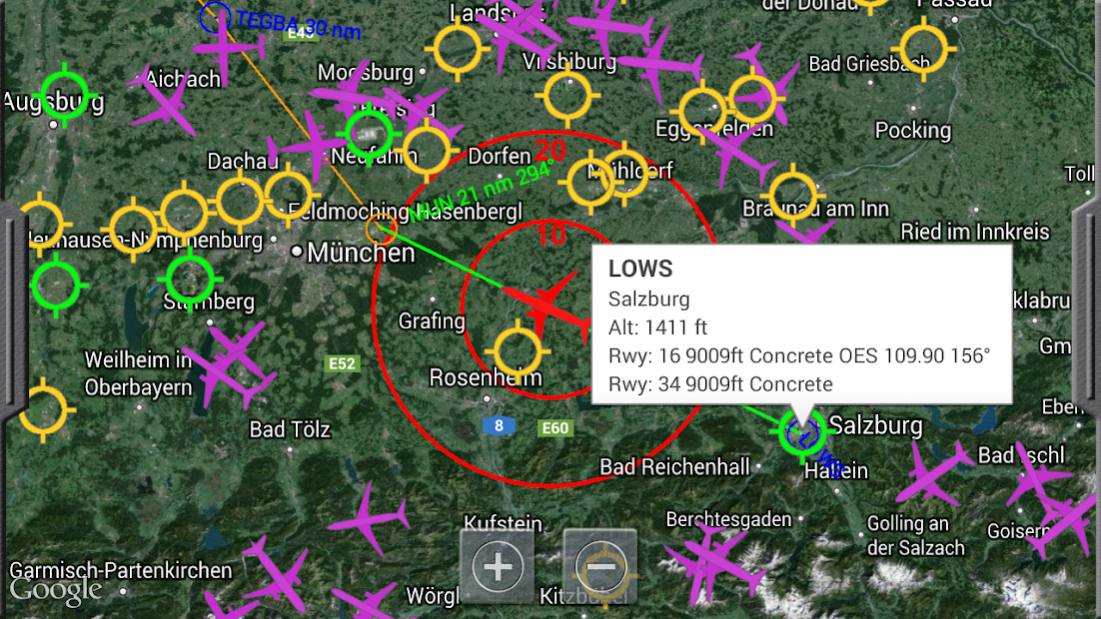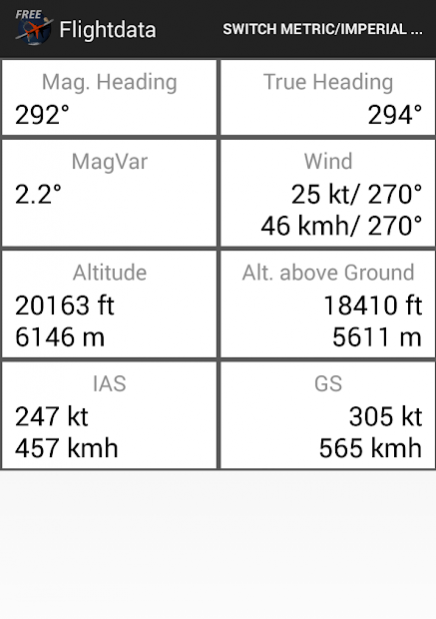FsMovMap2 Free 1.1
Free Version
Publisher Description
FsMovMap2 is an easy to use moving map, traffic and data display tool for Microsoft Flight Simulator X (FSX) and Prepar3D for your phone or tablet. It is based on Google Maps and provides all available map modes to display our location: Perfect for sightseeing and visual flights. Watch airport layouts in detail and the cities and landscapes you are flying by.
A small and very frame rate friendly server program needs to be installed on the machine running your flight simulator. It could be downloaded at www.rahsim.com.
Your current flightplan is shown as well as important information of your flight.
Additionally AI-traffic or traffic from the IVAO network could be displayed. Clicking on the other traffic markers displays information of the flight, e.g. destination, altitude, speed etc.
FsMovMap2 allows you display airports and additional airport information from your flight simulator on the map, making it easier to navigate and find alternative airports.
Let FsMovMap2 enhance your flying experience!
If you have any problems, questions or suggestions please contact me on fsmovmap@gmail.com
Enjoy your flight!
About FsMovMap2 Free
FsMovMap2 Free is a free app for Android published in the Simulation list of apps, part of Games & Entertainment.
The company that develops FsMovMap2 Free is Alexander Rahmlow. The latest version released by its developer is 1.1.
To install FsMovMap2 Free on your Android device, just click the green Continue To App button above to start the installation process. The app is listed on our website since 2014-04-03 and was downloaded 43 times. We have already checked if the download link is safe, however for your own protection we recommend that you scan the downloaded app with your antivirus. Your antivirus may detect the FsMovMap2 Free as malware as malware if the download link to com.connect.fsmovmap2free is broken.
How to install FsMovMap2 Free on your Android device:
- Click on the Continue To App button on our website. This will redirect you to Google Play.
- Once the FsMovMap2 Free is shown in the Google Play listing of your Android device, you can start its download and installation. Tap on the Install button located below the search bar and to the right of the app icon.
- A pop-up window with the permissions required by FsMovMap2 Free will be shown. Click on Accept to continue the process.
- FsMovMap2 Free will be downloaded onto your device, displaying a progress. Once the download completes, the installation will start and you'll get a notification after the installation is finished.